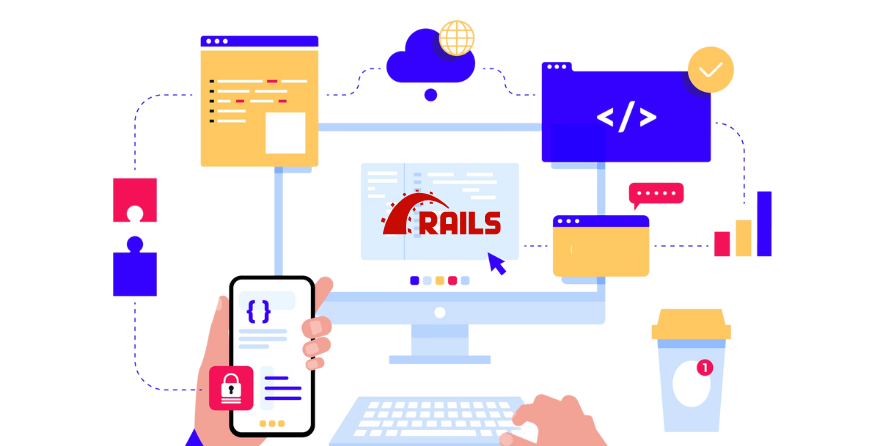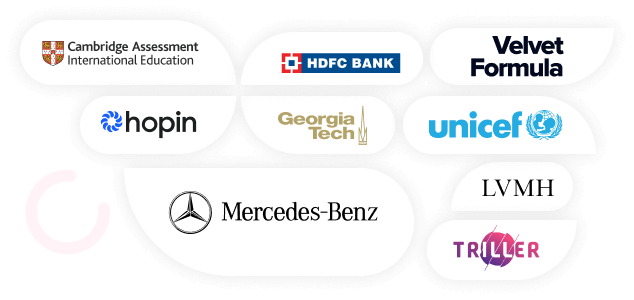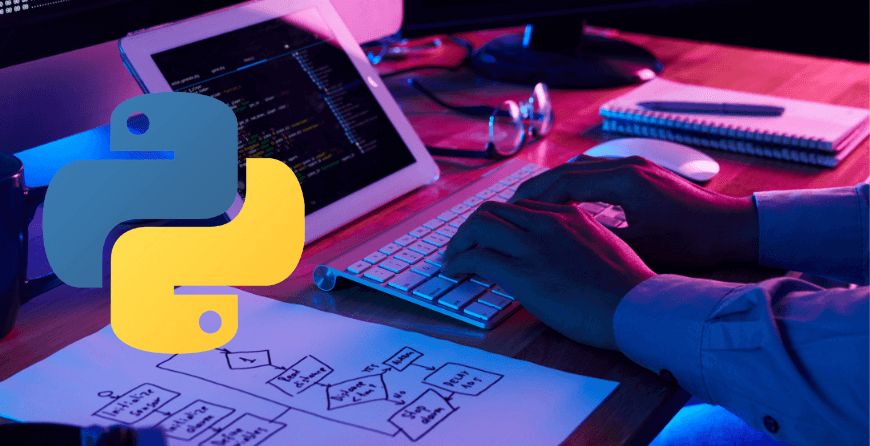If you use Ruby the traditional way, chances are you are unaware of the concept of “Ruby interpreter and runtime”.
This is because it never really occurred to you, there could be better alternatives than the existing Ruby interpreter.
However the Ruby implementation may vary depending on the project, and you may find others to be a perfect fit.
Unfortunately, you won’t find many practical guides or articles that enlist different Ruby interpreter options or those who tell you which Ruby interpreter and runtime should you use.
And that’s the reason we wrote this article. It showcases the different interpreters and runtimes of today, including their features and which one you should pick for your project based on your operational goals and constraints.
What is an Interpreter?
Languages are the way to communicate, and without communication, there is no input or output. They are built upon their key principles like grammar, vocabulary, and syntax that allow two or multiple people to come to an agreement.
However, if they don’t speak the same language then they might need to translate or interpret the same idea from one language to another for possible input or output.
This very concept of interpretation or translation applies to programming languages as well, machines can’t understand the high-level language we speak, and they require certain instructions to carry out their work.
These instructions are no other than the machine code, a limited set of low-level instructions that a computer’s CPU can understand right away.
These machine codes cant be humanly typed, which is why we use programming languages to write source code and convert it into machine code (also known as Byte Code) using a specific tool.
This very tool that converts source code into machine code is known as an interpreter or compiler.
Interpreter Vs Compiler
Wondering whether Ruby requires compiler or Interpreter? The answer to this lies here.
All programming languages require their development kit with their preferable compiler or interpreter. For instance, Java’s compiler JVM (Java Virtual Machine) and Python’s interpreter (CPython Interpreter) for converting its high-level source code into machine code.
But what is the difference between a compiler and an interpreter?
- i) An interpreter directly executes the instructions written in a programming or scripting language without converting them to an object code or machine code.
- ii) Whereas a compiler converts the program into an object (also known as binary representation) which is stored in a file and then executed by the machine after linking.
- iii) Ruby requires an interpreter as all of its code was designed to run on the interpreter.
Interpreted Language Vs Compiled Language
The only difference between the interpreted and compiled programming languages is that interpreted programming languages convert source code into machine code while the program is running.
Whereas in compiled languages the program is executed after the source code is converted into machine code.
Both of these have their advantages and disadvantages.
- i) The interpreted languages are generally flexible, portable to different systems, and simple to debug but their performance and speed slow down as they convert codes while executing the program.
- ii) Whereas the compiled languages are much faster as they take their time to enhance the codes for different systems based on their specifications.
Ruby Interpreter
There is no single Ruby interpreter, rather it changes based on the new updates to the language. On top of that, there is no language specification for Ruby like Python language reference.
This often leads businesses to rely on community-driven Ruby Spec Suite which is a set of tests to verify whether the given Ruby implementation provides expected behaviours and results while interpreting the program.
Related Post: Ruby VS Python: A Head-to-Head Comparison
How do I Run Ruby Interpreter?
The moment you download the Ruby interpreter and install it, you can invoke the Ruby interpreter with the command:
% ruby -e ‘puts “hello world!”‘
Hello world!
This -e command-line option forces the interpreter to execute a specified line of Ruby code.
But most probably you will place your Ruby program in its file format .rb and tell the interpreter to invoke it:
% ruby hello.rb
Hello world!
The Need For Alternatives
A robust language requires alternatives to push the language especially if it has downsides in some areas.
There are multiple Ruby implementations, for a number of use cases and environments. And these alternatives can offer a tremendous boost to Rails applications by enhancing the efficiency of memory utilization and speed depending on its characteristics.
Previously MRI was the default Ruby interpreter. And it had its downsides like the concurrency support which was inferior to JRuby or Rubinius and its garbage collection schemas and memory had issues too.
Related Post: Best Ruby Frameworks for Web Development and Business Growth in 2023
Meet the Comp-Interpreters
Let’s discuss the popular alternative interpreter options and uses below.
1. YARV (Yet Another Ruby VM)
YARV is the official Ruby interpreter that comes with stack-based technology. It officially came with the Ruby 1.9 version and replaced the previous interpreter, MRI (also known as CRuby). As of the latest version of Ruby 3.1, the YARV remains the official Ruby interpreter.
The moment you run the Ruby program, YARV interprets the codes to a limited set of instructions that runs into the Ruby VM. This VM emulates the codes for better predictability and stability so it can be executed on every machine regardless of their specifications.
2. CRuby/MRI
MRI is the previous interpreter that stands for Matz Ruby interpreter (named after the creator of Ruby Yukihiro Matsumoto).
Simultaneously it’s also called CRuby as this former Ruby interpreter was built using the C programming language. MRI/CRuby uses an abstract syntax tree whereas the YARV uses the parse Ruby code.
Watch our video to check out how to hire Ruby on Rails Developers for your project.
3. JRuby
Similar to CRuby, JRuby is a Ruby interpreter on top of Java Virtual Machine(JVM), Ruby follows in the same footsteps of other languages that run atop the JVM, like Clojure and Scala.
This means this interpreter can run anywhere where Java runs, such as in mobile applications, laptops, and servers. Also because of the interoperability of JVM, the JRuby Ruby interpreter can use the Java platform with its standard inbuilt and third-party libraries.
It focuses mostly on performance – especially for long-running web servers. It’s really good for concurrency, especially multithreading. Its garbage collection is more advanced, but JRuby uses huge memory and requires a longer startup time. It does have issues with debugging CLASSPATH issues if the developer relies on third-party libraries. Ruby on Rails API enables web developers to deeply incorporate cutting-edge features and functionality into the websites they are building.
Also, some critical features of Ruby like C APIs, and Ruby’s powerful introspection tools, the ObjectSpace module are not implemented in JRuby.
Though its issues can’t be overlooked JRuby interpreter is still best as it provides the best optimizations for Rails applications such as by turning on the JIT compiler or using native Java objects and APIs.
4. Rubinius
The Rubinius Ruby interpreter was an attempt to interpret programs with as little C code possible which gives it an edge over its comp-interpreters like YARV, CRuby/MRI, and JRuby.
Its foundations are in the C++ programming languages while its other parts are mostly written in Ruby. It also possesses the property of generic runtime for dynamic languages on top of low-level VM.
With this infrastructure, the Rubinius code can run with less overhead and with enhanced speed and memory management.
Hence, it might be a-ok Ruby interpreter if you want performative Rails servers without the compromisation like in JRuby.
5. Opal
Opal acts as a transpiler to turn Ruby into JavaScript. It comes packed with Ruby core lib and is fast as runtime and small in size.
It remains the consistent Ruby interpreter as always which is why it’s tested against the subset of RubySpec. However, some issues still exist like the stemming nature of Javascript implementation and runtimes.
Opal runs independently or it may be used for Rails asset pipeline, for instance, to automatically transpile your somefile.js.rb file into JavaScript.
Opal may be ideal for your Rails development if you want to write a full stack web app. This can be achieved by running server-side Ruby code with other interpreters and then having opal run JavaScript to run on the client side.
It automatically recognizes your interaction with Javascript APIs and makes it easy to transition to JavaScript and gives Ruby syntactical over the general Javascript libraries like jQuery.
The JavaScript nature of Opal is both strong and weak. On the downside, its runtime is the JavaScript runtime, and it’s informed by JavaScript design decisions.
6. RubyMotion
RubyMotion is a commercial product that helps you develop cross-platform apps for iOS and android. It is both a Ruby interpreter. Implementation and set of language bindings so you can access Cocoa APIs through Ruby.
It stands out with its terminal-based workflow that allows you to access and command your programs with its powerful command line.
Moreover, it comes with its own set of Ruby Gems that can be used to extend projects or apps for both iOS and android. Also, it natively supports the built-in feature of Cocoapods.
Other features that stand out in Ruby motion are built-in behavior-driven testing and comes with the fully functional debugger.
7. mRuby
Are you tired of the Ruby Interpreter online because they require either a strong internet connection or they display a lot of ads that you can’t stand?
Here comes mRuby which might be the ideal interpreter for you because of its lightweight design and quick operations.
It is designed to be an embedded version of Ruby, and you can use it for automation, scripting in native applications, and even for programming microcontrollers like Raspberry pi.
Moreover, if your project has heavy constraints the mRuby interpreter might be a perfect fit for you.
Which Ruby Interpreter and Runtime Should You Use? The Verdict
Well, it depends on what requirements your project has. For instance, if you want to extend your web application to a mobile application then choosing mRuby and Ruby motion might turn out to be the best options. While you use these, you can also opt for the Ruby interpreter configuration with different gems and libraries for more feature-rich app development.
If you are using the latest version of Ruby then it’s a guarantee that it will have the YARV Ruby interpreter, which is by far the best for any Rails development needs you may have.
But if you want high performance then JRuby and Rubinius might be the ideal choice for you because they outperform the former interpreter CRuby/MRI with two times the speed.
Conclusion
Having an alternative option for your development needs is always good, as you will be working on different projects with different specifications and with different requirements.
And these different requirements can’t be fulfilled with only one Ruby implementation, for this, you have to test among the best multiple implementations to find out which gives you an edge in which area.
The above-listed YARV, CRuby/MRI, JRuby, Rubinius, Opal, Ruby motion, mRuby are among the best Ruby interpreters and runtimes of today. And if you want to change your current interpreter then this article will help you in understanding which other interpreters can give you an edge in your next project.