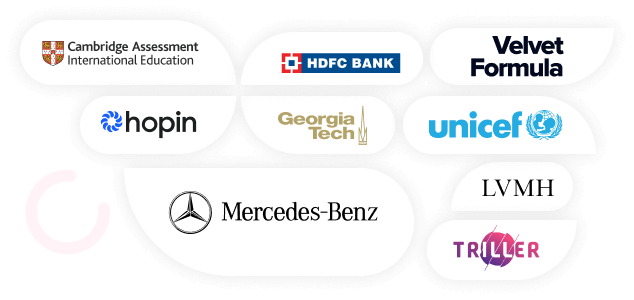Python programmers work with files for various purposes, like storing data or analyzing results. Sometimes, it’s necessary to use Python Delete File to make room for new ones or clean up old data.
In Python, you can use several methods to delete files and folders. The os module provides the os.remove() method to delete a file and os.rmdir() method to delete an empty folder. If you want to delete a folder and all its files, you can use the shutil module’s rmtree() method.
When working with files in Python, creating temporary files to store data is common. However, once your program has completed its execution, you may no longer need those files. In such cases, using Python Delete File is a good practice to free up space and avoid clutter.
You can use several Python Delete File methods to remove files and folders. In this article, we will see how to delete files using Python.
Related Post: 5 Best Ways for Python Reverse String with Examples
Different ways to use Python Delete File
Using Python to delete files is a common task when working with Python. You can use one of three modules to remove a file from a directory: os, shutil, or pathlib.
- > The os module provides the os.remove() method, which deletes a file from a directory
- > The shutil module provides the shutil.rmtree() method, which removes a directory and all its contents, including files and subdirectories.
- > If you only want to remove a single file, you can use the os.remove() method
Python Delete File os module
The os module in Python provides access to operating system-dependent functionalities like file and directory operations.
To delete a file using the os module, we first import the module and then use the remove() function, which takes the file path as a parameter, to delete the file.
In addition to deleting files, the os module also allows you to delete directories using the rmdir() function. However, this function can only delete empty directories.
Python delete file examples:
import os
file_path =
if os.path.isfile(file_path):
os.remove(file_path)
print("File has been deleted")
else:
print("File does not exist")
To delete a file using the os module, we start by importing the module and storing the file’s complete path in a variable. We then check if the file exists at that path before removing it using the os.remove() function. If the file doesn’t exist, no action is taken.
To delete or clear a directory, you can use the os module’s rmdir() function. However, this function can only delete empty directories. So, before calling the rmdir() function, you must ensure that the directory is empty.
import os
os.rmdir('directory')
Related Post: How to Represent Infinity in Python
Python delete file shutil module
The shutil module in Python is a high-level file operation module that provides functions like copying and removing files and collections of files.
Similar to the os module, the shutil module can also be used to delete files or directories. However, unlike the os module’s rmdir() function, the shutil module’s rmtree() function can delete non-empty directories as well as their contents, including files and subdirectories.
To delete a directory using the shutil module, you can use the rmtree() function, which takes the directory path as a parameter. This shutil module in python delete folders and all its contents.
import shutil
shutil.rmtree('path')
To execute python delete files in the directory you can use the shutil module’s rmtree() function or the os module’s remove() function in a loop to delete all files and subdirectories before deleting the directory itself.
Python delete file Pathlib Module
The pathlib module in Python is particularly useful for deleting or removing files if you are working with Python 3.4 or later.
Similar to the os module, the pathlib module also provides methods to remove files and directories, such as remove() and rmdir().
When working with the shutil module, you need to create a Path object first. Creating an instance of the Path class returns a WindowsPath or PosixPath object, depending on the operating system you are working on. For instance, if you are using Windows, a WindowsPath object will be returned, while for non-Windows operating systems like Linux, a PosixPath object will be returned.
>>> import pathlib
>>> p_object = Path(".")
>>> type(p_object)
After creating a Path object in the pathlib module, you can use the unlink() function to delete or remove a file or a symbolic link. However, if you want to delete a directory, you need to use the rmdir() function instead.
import pathlib
file = pathlib.Path("test/file.txt")
file.unlink()
Again, to delete a directory –
import pathlib
directory = pathlib.Path("files/")
directory.rmdir()
But rmdir() function only dleetes empty directories. So keep that in mind.
Related Post: 8 Best Methods To Use Python Filter List
Python delete file wildcard
In Python, you can use a python delete file wildcard character to delete multiple files at once using the ‘glob’ module. A wildcard character is a special character that represents one or more characters in a filename. The ‘*’ character is used to match any sequence of characters, while the ‘?’ character is used to match any single character.
Here is an example code snippet that shows how to delete all ‘.txt’ files in a directory using a wildcard:
import glob
import os
# specify the directory containing the files to be deleted
directory = "/path/to/directory"
# use glob to find all txt files in the directory
txt_files = glob.glob(os.path.join(directory, "*.txt"))
# loop through the files and delete them
for file_path in txt_files:
os.remove(file_path)
Some Key Points of Python Delete File to Remember
- > Python has three main methods for deleting files: os, shutil, and pathlib.
- > The os module provides operating system-dependent functionality for deleting files and directories.
- > The shutil module provides high-level file operation functions for copying and deleting files and directories.
- > The pathlib module provides an object-oriented way to work with file paths, including deleting files and directories.
- > When deleting a directory with shutil, all contents inside it (files and subdirectories) can be deleted as well.
- > The unlink() function can be used to remove a file or symbolic link.