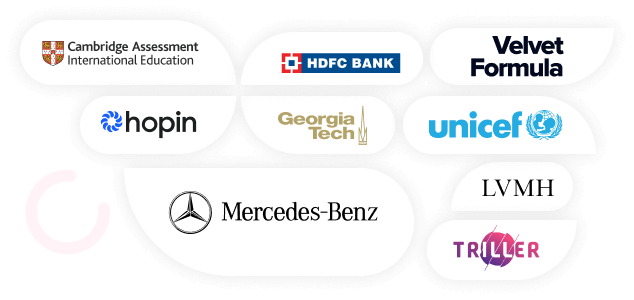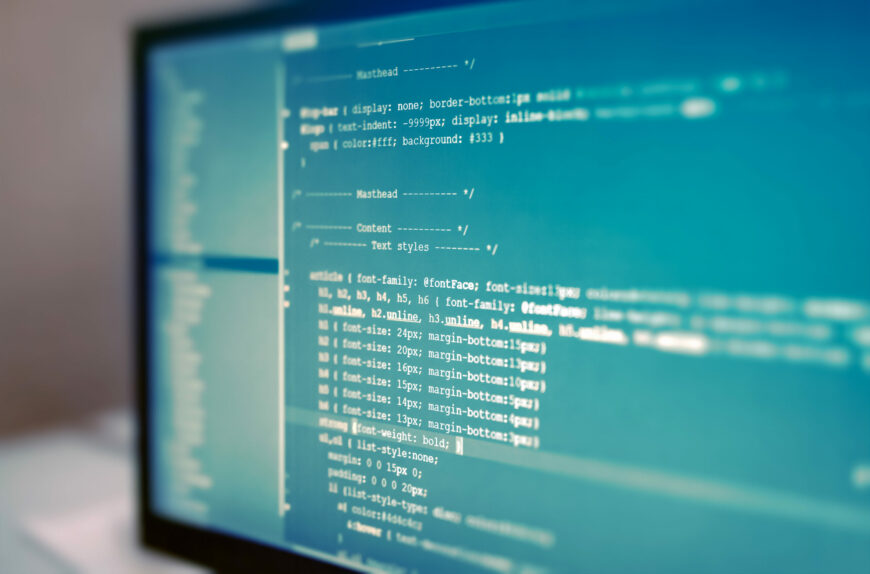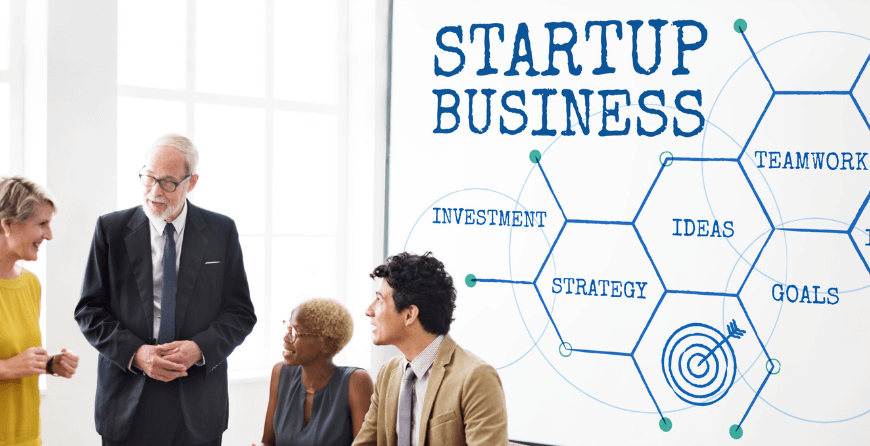Front end tools give your business the appearance you want. So, how do you want your business to appear on the internet? Engaging, attractive, and smooth are the answers of many business owners. But to reach that point, in other words, to make an attractive website, you must choose the best front-end tools.
There are many UI development tools that can speed up your development process. In this blog, we will discuss 10 front-end tools that are essential to make your website attractive and engaging.
Things to consider before choosing Front End Tools
Server-Side Rendering
Server-side rendering improves user experience, particularly over mobile networks. Angular 2 now supports server-side rendering, useful for content-driven sites, leading to better search engine ranks.
Mobile Development
A mobile-first strategy is critical for applications with mobile devices in widespread use. Modern web front-end stacks can be repurposed for native iOS or Android applications.
Performance
Overall performance is a crucial factor in choosing the correct framework. The latest versions of many frameworks offer good performance, and productivity is also a significant consideration.
Material UI
Material UI is a highly popular front-end tool. It offers a wide range of React components for quicker, simpler, and more attractive web development. Your project will take less time and less code to finish because it offers easily customizable parts.
Please keep in mind that customising the component you need to develop is not always simple using MaterialUI. The best course of action in that circumstance is to design your own component.
Key Features:
- Use the sophisticated theming tools to build your own designs or use Google’s Material Design as a starting point for your projects.
- Utilize the features of your components without sacrificing your preferred design. Modify the component rendering all the way down to the final class.
- CSS tools enable you to work more quickly and with a better developer experience while styling any component.
Meteor
Meteor is one of the best web development tools having a collection of libraries and packages. These UI development tools make it one of the most popular front-end tools and versatile frameworks. Its intention is to simplify the process of building prototype applications and creating unique front-end web designs.
Meteor was developed based on the principles of existing progressive frameworks and libraries. These allow developers to create and develop websites with intuitive and user-friendly characteristics. It has gained significant popularity in the developer community, with more than 39,000 stars on Github and a high ranking compared to other front-end web development tools & software.
Meteor is a powerful front end development tool that offers a complete range of features for front-end development, including real-time data updates, easy data management, and a straightforward learning curve for developers. Its popularity is a testament to its usefulness and effectiveness in creating dynamic and engaging web applications.
Key Features:
- Real-time data updates and synchronization between the client and server.
- It has very easy-to-use data management and a built-in database system.
- Rapid prototyping and development with a simplified syntax and intuitive APIs.
- Cross-platform compatibility and support for multiple devices and environments.
- It supports integration with popular front-end development libraries and frameworks such as React, Vue, and Angular.
NPM
NPM is a widely-used front-end tool that enables seamless integration of reusable code. The packaging of codes into new and robust methods makes it a popular choice for front-end development. As an entirely JavaScript-compatible platform, NPM simplifies the process of selecting packages and integrating them into new projects.
NPM is typically used as a command-line service to communicate with the storage system that supports the package. It offers a unique feature that allows developers to select from a wide range of packages. This method significantly enhances the functionality of their projects.
The popularity of NPM is evident because of its 17,000 stars on GitHub and widespread use across the front-end development community. NPM provides an efficient and intuitive solution for managing packages and dependencies. This enables developers to streamline their workflow and create higher-quality applications.
Key Features:
- Comprehensive package management, including installation, updating, and removal of packages.
- Simple command-line interface for accessing and managing packages and dependencies.
- Efficient package caching for faster builds and development workflows.
- Built-in support for version control, making it easy to track and manage package versions.
- Large, open-source package registry with a wide range of packages and modules for various use cases.
Bootstrap
Bootstrap is a widely-used front-end tool and a complete UI development toolkit developed by the Twitter team. It offers a range of utilities for creating modal objects, standardizing stylesheets, and incorporating JS plugins. Among these functionalities it also allows developers to save time when coding their projects.
It is the world’s most popular open-source front-end development tool. Bootstrap lets developers create responsive and mobile-first websites easily and quickly. Its pre-built library components and powerful JavaScript plugins allow developers to create high-quality, user-friendly designs in less time. As a result, the development cycle becomes shorter.
Bootstrap is an open-source front-end development tool that has gained worldwide popularity. It empowers developers to quickly create responsive and mobile-first websites with ease. Thanks to its vast library of pre-built components and powerful JavaScript plugins, developers can build high-quality and user-friendly designs in no time, thereby reducing the development cycle.
Key Features:
- Responsive design with a flexible grid system and pre-built UI components.
- Customizable styles and themes using Sass variables and mixins.
- Extensive library of JavaScript plugins for adding interactive functionality.
- Cross-browser compatibility with support for modern browsers and devices.
- Active open-source community with regular updates and improvements.
ReactJS
React JS is a leading front-end tool. It is a JavaScript framework supported by Facebook. It offers superior performance compared to other frameworks such as Angular and VueJS. The framework’s performance is boosted by the use of Virtual DOM (VDOM) technology which makes it faster and more efficient.
React provides the flexibility to apply your own design patterns and does not enforce a specific one. The framework has an easy-to-use API that makes it straightforward for developers to get started.
One significant drawback of ReactJS is – it is primarily used for building small-scale applications. Perhaps it is not the best choice for large or complex projects. Nonetheless, React’s widespread popularity and robust community support make it a top choice for ReactJS developers to build high-quality web applications.
Key Features:
- High performance and efficient rendering with Virtual DOM technology.
- Declarative and component-based architecture for easy maintenance and scalability.
- Robust community and extensive library of third-party packages and tools.
- It allows cross-platform development with support for web, mobile, and desktop applications.
- It seamlessly integrates with other popular front-end technologies such as Redux and TypeScript.
TypeScript
TypeScript is an open-source front-end development tool helping developers to create powerful and robust web applications.
TypeScript offers the added benefit of static typing. This feature makes it a more reliable and stable option for creating large-scale applications. TypeScript also supports JavaScript which allows developers to use existing libraries and frameworks.
TypeScript has a vast library of over 30,000 web development tools. It is a popular choice among front-end developers who want to improve their development environment and streamline their workflow. Its unique combination of features and capabilities makes it a versatile and powerful web development tool for building high-quality web applications.
Key Features:
- Optional static typing for increased reliability and easier maintenance.
- Enhanced scalability and support for large-scale application development.
- Seamless integration with existing JavaScript code and libraries.
- Advanced tooling and support for modern JavaScript features and syntax.
- Robust type system with interfaces, classes, and generics for increased code organization and reusability.
Angular
Angular is a powerful front-end tool that offers a productive and scalable architecture for building high-quality web applications from prototype to deployment. It has the same architecture that powers some of Google’s most critical apps, ensuring reliability and robustness.
Angular offers a comprehensive solution for all your development needs with support for native desktop, mobile, and web applications. The framework allows you to take complete control over scalability and customization. Thus, making it a popular choice for large-scale enterprise applications.
There is ample knowledge of Angular-specific support and feedback for every IDE and editor. Thus, developers can focus on building great applications without worrying about the underlying code. Its powerful features and capabilities make Angular an excellent choice for front-end development. Using Angular, you can easily build complex and feature-rich applications.
Key Features:
- Robust and scalable architecture for building high-quality web applications.
- Comprehensive platform support for desktop, mobile, and web applications.
- Strong and active community with a wealth of resources and support.
- Advanced tooling and IDE support for streamlined development workflow.
- Enhanced productivity and maintainability with component-based architecture and dependency injection.
Vue.js
Vue.js is a popular front-end tool with a JavaScript library for building web interfaces and applications. With over 26.6K Github stars, Vue has quickly become one of the leading front-end development tools since its initial release in 2013.
One of Vue’s biggest advantages is its simplicity and lack of legacy code, making it lightweight and easy to learn. While building on the strengths of React and Angular, Vue corrects the flaws in these frameworks, resulting in a highly performant and flexible platform.
Vue can be used as a library or framework, depending on your development needs, and provides a comprehensive set of tools for building modern web applications. Its active and supportive community, along with advanced tooling and IDE support, make Vue an excellent choice for front-end developers of all skill levels.
Key Features:
- Lightweight and easy to learn, with a shallow learning curve for beginners.
- Highly flexible and versatile, allowing for the creation of complex single-page applications.
- It has comprehensive front-end tools and IDE support, including Vue CLI and Vue DevTools.
- Component-based architecture and reactivity system for enhanced productivity and maintainability.
- Large and active community with a wealth of resources and support.
Ionic
Ionic is a front-end tool used for mobile app development. This frontend development library and framework is used for building hybrid apps that operate as websites within a native app. It provides a comprehensive UI framework that handles the app’s overall look and feel, as well as UI interactions, with support for a wide range of native mobile components, animations, and attractive design. With Ionic, developers can create hybrid apps quickly and easily with a broad range of platform support and third-party code integration.
Key Features:
- Ionic is a popular open-source mobile app development framework for building hybrid mobile apps.
- It provides a comprehensive front-end UI library and tools for building visually appealing and interactive mobile apps.
- Ionic is based on Angular, a popular front-end JavaScript framework, and supports other frameworks such as React and Vue.
- It provides a wide range of platform support, including iOS, Android, and the web, with a single codebase.
- With Ionic, developers can quickly and easily build high-performance mobile apps with native-like features and functionality.
JQuery
JQuery is a fast and versatile front-end JavaScript library with a wide range of features. It simplifies development by taking care of many common tasks, such as creating animations, manipulating documents, and adding plugins, that would otherwise require more code to be written by developers.
Key Features:
- Simplifies DOM manipulation, allowing you to select and modify HTML elements with ease.
- Supports a wide range of events and animations to create interactive and dynamic web pages.
- Provides powerful AJAX functionality for handling data requests and responses.
- Offers a rich set of plugins and extensions to enhance your development workflow and extend the library’s capabilities.
- Cross-browser compatibility ensures consistent behaviour and results across different web browsers.
Conclusion
In conclusion, front end web development is constantly evolving, and new front end tools and frameworks are emerging regularly. The 10 essential front end tools mentioned in this blog are some of the most popular and widely used ones in the industry. By choosing the right combination of front end tools, web developers can create visually appealing, responsive, and user-friendly websites. The tools range from CSS preprocessors to front-end frameworks, code editors, and design tools.
FAQ: Front End Tools
What are front end development tools?
Front end development tools are software programs or frameworks that help developers create the user interface and user experience of a website or application.
Name some popular front end tools.
Some popular front end development tools include React, Angular, Vue.js, jQuery, Bootstrap, Material UI, and Ionic.
How do I choose the right front end tool?
When choosing a front end development tool, consider factors such as your project requirements, the tool’s features and capabilities, its ease of use, community support, and your own experience and familiarity with the tool.
Can I use multiple front end development tools in one project?
Yes, it’s possible to use multiple front end development tools in one project, depending on the project requirements and the tools’ compatibility with each other.
Are front end tools free to use?
Many front end development tools are open-source and free to use, while others may require a license or subscription fee for commercial use or additional features.