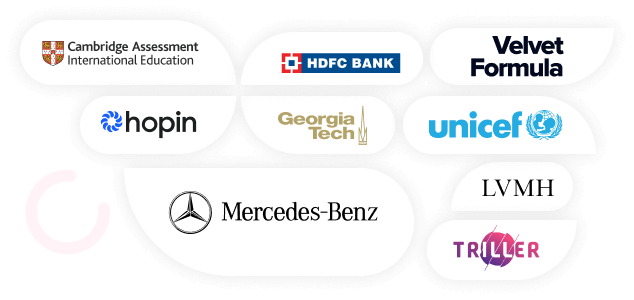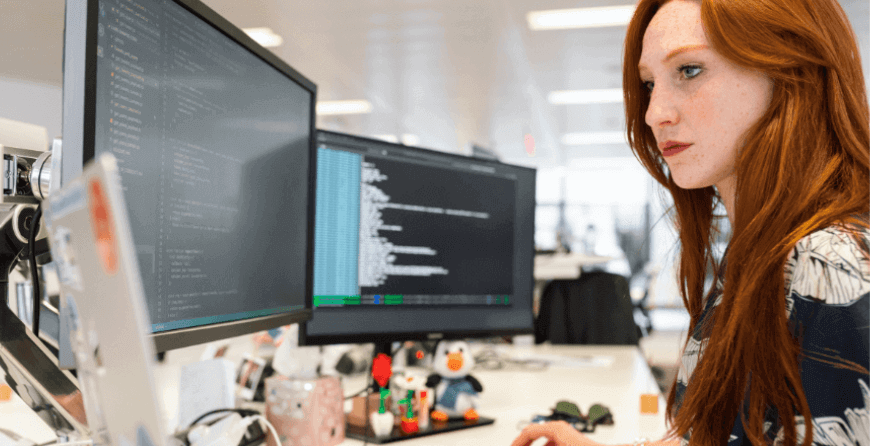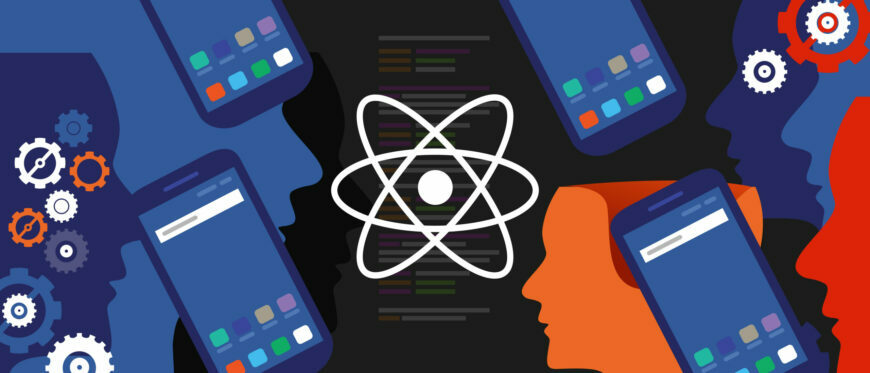When it comes to picking the Ruby IDE, you have to be experimental.
Because it’s a tedious task. There are numerous Ruby IDEs available, each offering something unique (that you will enjoy) as well as something you will dislike.
This causes you to get overwhelmed, and you grapple with the question, “Which Ruby on Rails IDE should I pick?”
The answer would be to try them all. It’s the most brilliant way of finding out which is superior for your Rails web development.
However, If you don’t know enough about IDEs, we’ve combined our thoughts on each one—the areas where they shine—everything from advantages to features—so you don’t have to brainstorm anymore when it comes to choosing the best Ruby IDE.
What is an IDE
An IDE (integrated development environment) is a tool/environment in which a business takes its project idea from a concept to reality using its common functionalities, such as a source code editor, a debugger, and automated testing. For example, Eclipse, IntelliJ, NetBeans, Visual Studio, etc.
It’s hard to tell the difference between a code editor and an IDE, as they both have almost the same characteristics.
A code editor lacks the heavy utility required to produce a high-quality product. However, using external plugins and features, it can be modified to serve as an IDE.
What is Ruby and Ruby on Rails
Ruby is the most elegant, expressive, and artistic programming language in the world.
From the very beginning, it serves the sole purpose of elegance in building web applications and providing users with better readability. It makes use of Ruby on Rails API enabling web developers to deeply incorporate cutting-edge features and functionality into the websites they are building.
It’s a dynamically typed, object-oriented scripting language for building database-backed web applications.
Ruby works in conjunction with its MVC framework, Ruby on Rails. In fact, Ruby on Rails is the one that brought popularity to Ruby with its exciting features like Gem, Rails migration, action controllers, metaprogramming, and more.
Ruby on Rails was made to help in managing data computation, internal logic, routines, and other tasks.
Popular tech giants such as Github, Airbnb, and Bloomberg use Ruby on Rails for their product development.
Why Develop Web Applications with Ruby on Rails
Ruby and Ruby on Rails perform exceptionally well in terms of creating web applications. It even surpasses its competitors like Python and Django, JavaScript, and Node JS in building efficient web solutions.
This is because they rely on their very philosophy of
- Convention over configuration– for lowering configuration hassles
- DRY(don’t repeat yourself)– to code once and execute everywhere
- Active Record Pattern– to create objects whose data need persistent storage
Here are some benefits of using Ruby on Rails.
Minimal Development Time
Ruby adheres to the principle of convention over configuration, which allows it to develop Rails applications at breakneck speed.
The Ruby on Rails framework efficiently uses low code and Ruby’s object-oriented functionality, allowing you to create applications in a short period of time.
Effortless Testing
Ruby supports automated testing, which builds a testing skeleton while a developer is writing code, modules, controllers, and functionality.
Affordable
Since there is a large talent pool of ROR developers on the planet, it is simple and reasonable to hire ROR developers from anywhere in the world.
Numerous Gems and Library Support
The Ruby community is huge, and over the years it has provided tons of libraries and RubyGems. With such accessibility, programmers can create applications more quickly and efficiently without having to search for external resources.
Related Post: Which Ruby Interpreter and Runtime Should You Use?
Best Ruby IDEs for Ruby on Rails Development
Now let’s dive into the different Ruby on Rails IDEs and text editors that you can consider for your Ruby on Rails development.
RubyMine
RubyMine is the best Ruby IDE, with exceptionally cutting-edge functionalities that facilitate rapid web development. It’s developed by JetBrains, which is a master at creating tools for software development.
It works with major frameworks like Ruby on Rails, Angular, RubyMotion, and Puppet and offers seamless support for front-end technologies like JavaScript, SAAS, Less, Typescript HTML5, CoffeeScript, etc. with support for code refracting, debugging, and unit testing.
RubyMine works alongside popular version control systems like GitHub, SVN, database/SQL, vagrant, chef, Taskrunner, Bundler, Zeus, and more. Also, it comes with Docker support, Rubocop support, and RVM Gemsets.
Though it’s cutting edge, it mostly targets businesses with a license cost.
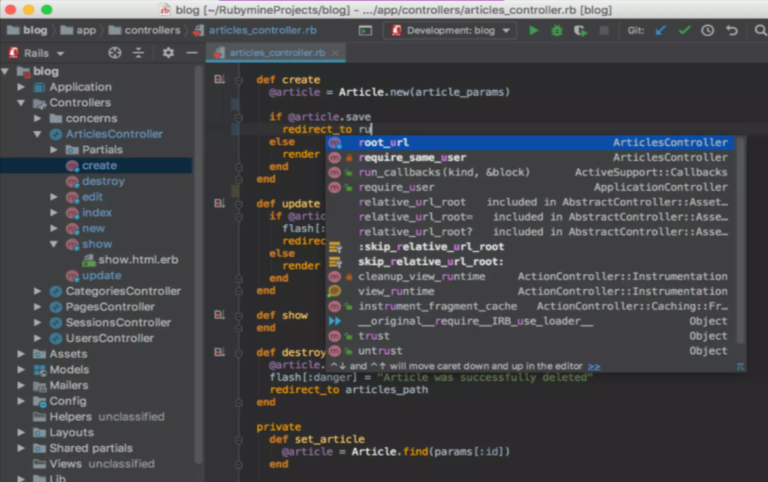
Image Credit: JetBrains RubyMine
RubyMine community helps developers be more productive in every aspect of Ruby on Rails development, from writing and debugging code to testing and deploying a feature-rich web application.
Features
> Rails-Aware Code Maintenance
RubyMine Ruby IDE detects Ruby on Rails concepts automatically and improves code insight features such as autocompletion for database fields, associations, and methods defined with names and resource routes, among others.
> ERB/HAML/Slim/Liquid editor
RubyMine includes ERB view editing features such as braces-folded syntax highlighting, code completion, and more. If you rely heavily on HAML or Slim views, you have the option of syntax highlighting for injected Ruby codes as well as a coding assistant for HTML code inside.
> MVC-Based Navigation
RubyMine has an inbuilt Navigate | Related Symbol command that can be used for navigating between rails controllers, action models, database schemas, and tests.
> Rails Generator
RubyMine lets you add Rails entities such as models, controllers, and migrations to your project with UI that is quick and context-sensitive access to Rails generators.
> Rails Internationalization Support
Rails internationalization allows you to create and edit local properties using the intention actions built into the editor. In addition to this, you can run it as an inspection to find missing keys, preview localized values, and more.
Related Post: Guide to Hire Ruby On Rails Developers in 2023
Aptana Studio
Aptana Studio is a free Ruby IDE with open-source capabilities. It is an industry-leading Ruby on Rails IDE that harnesses the flexibility and power of Eclipse and focuses it on powering the web development engine.
The RadRails software merged with Aptana, which had features like code assist, integrated debugger, and outlining for Ruby on Rails development. Now the latest version of Aptana Studio 3 allows developers to use multiple languages, like Javascript, HTML, CSS, PHP, Ruby on Rails, and more, for web development.
Aptana Studio is now much faster and more customizable, and it provides new features to make developers more productive.
Features
> Deployment Wizard
It supports both one-time and keep-synchronized deployments, as well as the ability to automatically publish Ruby on Rails applications to hosting services such as Heroku and Engine Yard. And it also offers different protocols, including FTP, SFTP, FTPS, and Capistrano.
> Integrated Debuggers
The integrated debuggers help you eliminate bugs by setting breakpoints, inspecting variables, and controlling execution.
> Built-in Terminal
The built-in terminal of Aptana Studio allows developers to quickly access a command line terminal for the execution of OS system commands, languages, and utilities like a rake, gem, etc.
> Git Integration
Aptana makes Ruby on Rails development easy through Git integration, which allows developers to put their projects under source code control.
Emacs
Emacs is another free Ruby IDE cum text editor. And it follows the principle of lightweight, sophisticated and mature Ruby on Rails development.
Emacs is one of the most extensible Ruby on Rails IDEs and text editors for Ruby scripting and Ruby web applications. It is open source and GNU which is customized and configured as per needs.
It is popular among Ruby developers because of its lightweight operations and easy building capabilities.
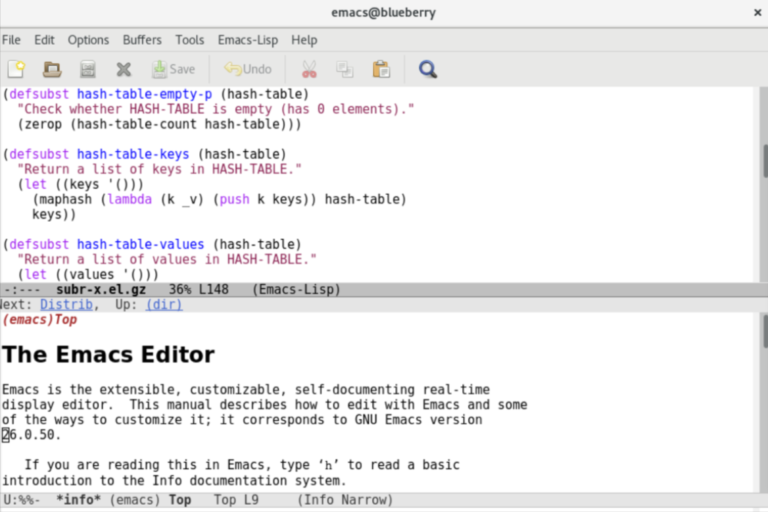
Image Credit: Emacs
Features
> Edit modes for quality coding, including syntax coloring for many types of files.
> Built-in documentation and tutorials for new users.
> Unicode support for all human scripts
> Can be customized using Emacs Lisp code or a Graphical interface
> Functionalities like project planner, mail and news reader, debugger interface, calendar, IRC client, and more.
VIM
VIM is a classic Linux ruby IDE and text editor for Ruby on Rails development. It’s popular among developers because Facebook used VIM for their early development needs.
It’s the most feature-rich text editor with tons of options for customization, and configuration with plugins like vim-ruby for Ruby scripting and vim-rails for Ruby on Rails development.
Features
> Persistent and multi-level undo tree
> Comprehensive plugin system
> Support for different programming languages and file formats
> Powerful search and replace option
> The flexibility of integrating with many tools
Cloud9
Cloud9 is an online Ruby IDE that operates in the cloud. It offers a development environment for almost all programming languages, including Ruby.
Cloud9 is gaining huge traction among medium to large-scale industries like Mozilla and Heroku because of its online cloud compatibility that can be accessed with just a single command.
You get almost all the features for Ruby on Rails development, like file manager, preview, Unix shell, chatting for team collaboration, and more.
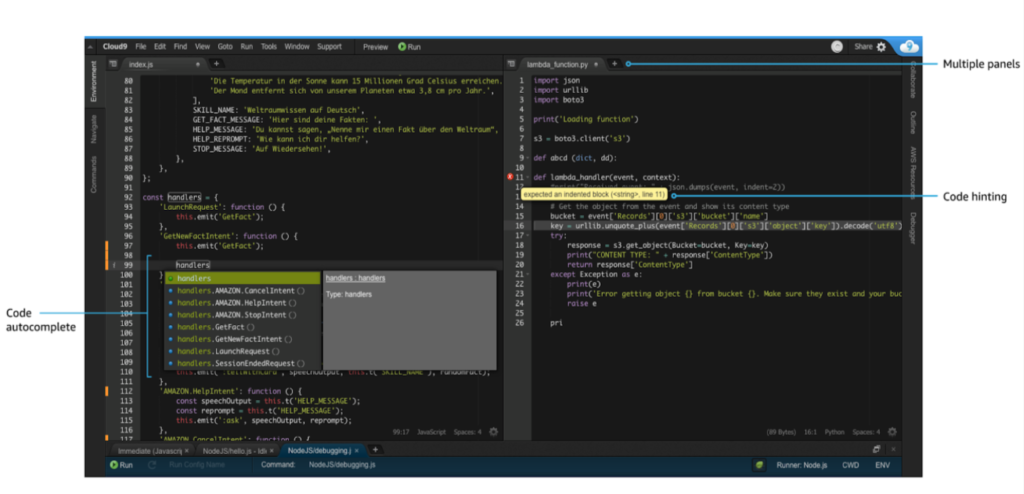
Image Credit: AWS Cloud9
Features
> Feature-Rich Code Editor
Cloud9 is a browser-based Ruby IDE that can be easily accessed with just one command. It offers features like code completion, code hints/suggestions, and more to help developers code faster and more correctly. Its built-in editor also allows you to customize the view and adjust panels according to your needs.
> Custom and Default Run Configurations
Cloud9 supports more than 40 programming languages and has built-in default run configurations that can be used for Ruby on Rails development. Moreover, it lets developers define custom run configurations by specifying an environment, variable names, file names, and command line options.
> Integrated Debugger
Cloud9 offers an integrated debugger for setting breakpoints, stepping through code, and inspecting variables of any PHP, Ruby, or Python app.
> Built-in Terminal
The built-in terminal of cloud9 Ruby IDE enables developers to run commands like pushing code changes to git, compiling source code, or displaying command output from servers. In addition to this, it has a pre-authenticated command line interface to easily control and interact with AWS servers directly from the command line.
The Verdict: What IDE should I use for Ruby on Rails?
As previously stated, whether you own a company or are a developer, you must test each Ruby IDE to learn about its capabilities and drawbacks and then choose the best one for your project needs.
However, it also depends on your type of budget. For instance, RubyMine requires a subscription, and Cloud9 charges for storage space on the AWS cloud. If you have a reasonable budget that can handle these costs, then it’s wise to choose these Ruby IDEs as they offer almost all the features you need for Ruby and Ruby on Rails development.
If you don’t have a budget or don’t want to spend a particular amount on a Ruby IDE and text editors, you can use Aptana Studio, Emacs, or VIM for your Ruby on Rails project.
Do remember that, excluding Cloud9, all other Ruby IDEs are offline. Cloud9 offers cloud-based development, and if you feel that it’s something that you need, then you can definitely rely on Cloud9 for cloud-based Ruby and Ruby on Rails development.
Related Post: How to fine tune your Rails application with Rails Service Objects
Conclusion
Ruby is a feature-rich programming language with tons of plugins and functionalities like Gems, active controllers, metaprogramming, etc. The Ruby IDE is indeed necessary to leverage its full potential and create diversified Ruby on Rails applications.
RubyMine, VIM, Emacs, Aptana Studio, and Cloud9 are all very good in terms of Ruby on Rails development, and all can handle your project regardless of its size.